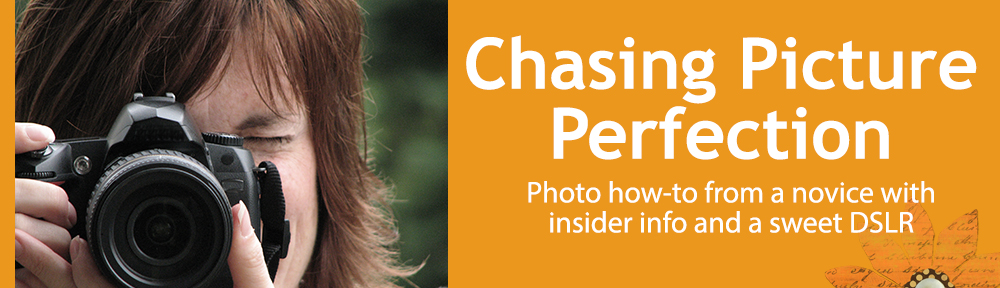There are several ways to capture silhouettes. I find one of the easiest is to use your exposure compensation function, the same feature discussed in the previous post. The image above was shot at -2.0, under-exposing the image by two stops. The sky is a rich color, and the couple on the beach swing is completely black. Below, you will see variations of compensation (0, -1.0 -2.0 and -3.0) of the same scene. Next time you’re shooting around sunset, take several images of your subject that has strong identifiable lines at different exposure compensation settings until you find the one that best suits your vision.
There are several ways to capture silhouettes. I find one of the easiest is to use your exposure compensation function, the same feature discussed in the previous post. The image above was shot at -2.0, under-exposing the image by two stops. The sky is a rich color, and the couple on the beach swing is completely black. Below, you will see variations of compensation (0, -1.0 -2.0 and -3.0) of the same scene. Next time you’re shooting around sunset, take several images of your subject that has strong identifiable lines at different exposure compensation settings until you find the one that best suits your vision.