Taking pictures at the beach is always fun (as long as you take a few precautions to protect your camera — see 7/6/11 post). But often we get harsh shadows that make the photos less desirable. Get rid of the harshness and raccoon eyes just by popping up your flash! Put your camera on the program mode (P) and pop-up your flash. As you can see in the example comparisons below, you can soften all of the harsh shadows. Examine the two photos. Look under the chair’s head rest, under the left arm, under the chin and below the rim of the sunglasses. Additionally, look at the sliver of rocky sand in the background on the right side. On the left, it’s sort of greyish, but on the right, it is a more pleasing color. Then look at the example further below (please ignore that toothless grinny expression!). In this case, the brightness behind the subject made the camera’s meter stop down a little (like putting on sunglasses because it was too bright) resulting in her face being too dark. But by popping up the flash, you see how you can brighten up a dark face. Tip: If you find the flash to be too bright or too artificial looking for your taste, then you can tone down the flash very simply. Look at the same button you use to pop up your flash. It should have a +/- symbol. Hold this button in and dial the wheel at your index finger to the right so that the numbers on your display go to the negative side. You are essentially subtracting power from the flash so that it puts out less light. Try several different settings (-0.7, -1.0, etc) until you achieve a desirable shot. You may need to consult your owner’s manual (yes, sorry) and look for “flash exposure compensation” in the index.
ChasingPicturePerfection.com
A blog from a photo enthusiast about photography tips and techniques to help people take better photos with their digital SLR camera.
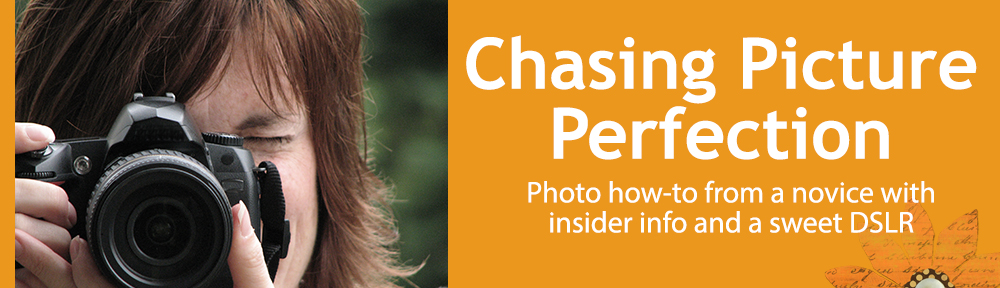



Thank you so much for this– essentially, for showing us how to tone down!
You are very welcome!