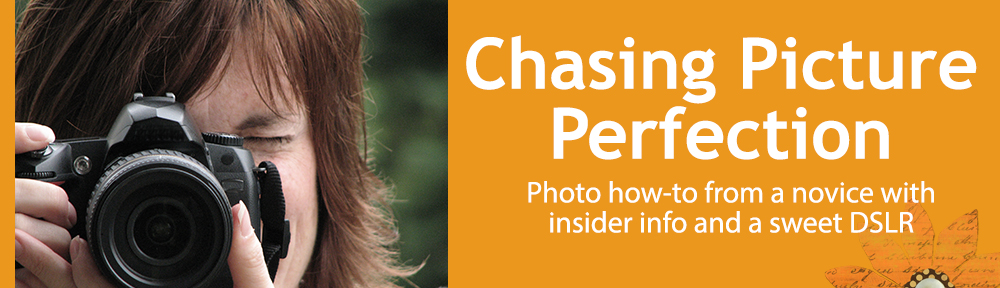It’s hard. It’s really hard to get a good shot. That’s what I learned. Today I took photos at the basketball game again. I brought along the “big gun” – a 70-200mm F/2.8 lens. And I really assumed this would take care of all of the issues I had previously trying to get a good shot. And it did help quite a bit. But there are several issues you’ll be faced with if you plan to take photos in a gym. The biggest issue is lighting. The lighting in gyms can vary greatly. A gym with windows is much easier to shoot in since the brighter light is not only more natural for color, but it allows you to shoot at higher shutter speeds to stop action. In my case, there were no windows and only dull mercury vapor lights to shoot under. So not only was the lighting so low that I could not stop action effectively with my slower F/6.3 lens, but the color cast I got while using auto WB was unacceptable. So taking the following steps really helped me to finally get a better shot (but I am no Walter Iooss):
- Use a fast lens if you can. I used an F/2.8 lens that lets in lots of light
- Set your camera to aperture-priority and open the lens to the widest opening your lens allows since this will make the camera default to the highest shutter speed it can to stop action.
- Boost your ISO to 1600 or higher. Make sure you are able to get a shutter speed of at least 1/250th of a second to stop the action. If the camera is shooting slower, you will need to boost your ISO some more.
- Search thru your menus and see if you can find a setting to turn on “High ISO Noise Reduction” and set it to high. This will help reduce some of the noise you get when using an ISO over 800.
- Use manual white balance to get the best color that you can. See this post for information on how to set a manual white balance. And see the download card here for information about white balance in general.
- Position yourself near your team’s basket if you can so that you can get facial expressions when they have opportunity to shoot. Shooting under the basket does require a wider angle lens. Shooting from across the court calls for a telephoto lens.
- Shoot vertically as most action is vertical rather than horizontal. This will allow you to get full length shots, get the ball while in the air, and get players and the net in the shot.
- Watch your framing. I found I cut off the feet of my players quite often as I was concentrating on the ball so hard. Footless platers are sort of disturbing.
- Look for side line action like coaches giving their players direction, player interaction after a score, and details like the ball, the scoreboard, etc.
I hope these tips will help your sports shooting. And of course, practice and knowing the game go without saying.