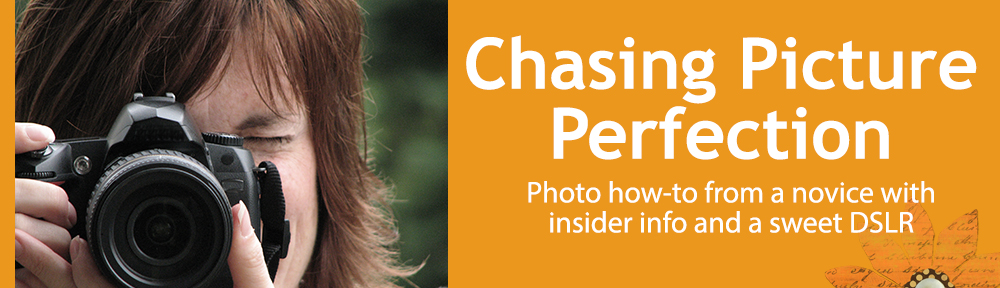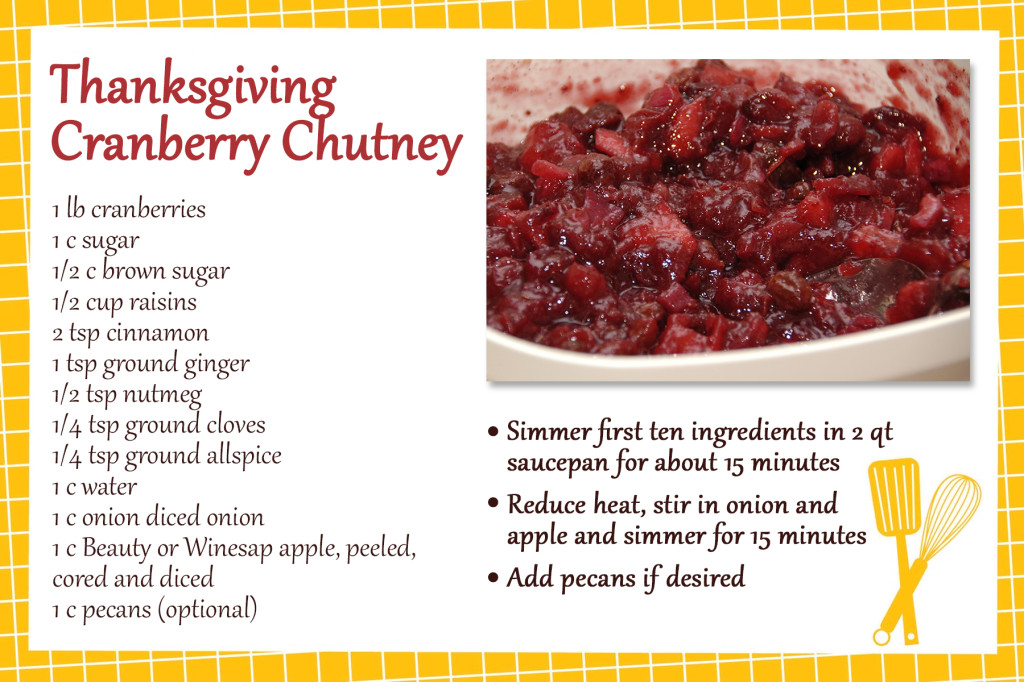When the family is gathered for the holidays, it’s the perfect time to catch up with relatives and document happy faces around the table (tip: try bouncing your flash off the ceiling to avoid harsh shadows on the walls behind your subjects). But Thanksgiving is so much about the food, why not make it one of your “must-photograph” subjects of the day? Most of us are not food photographers, and when the feast is being served, no one wants to wait around for us to stylize the scene and chance the food getting cold. So my trick is to zoom in close to eliminate as much of the cluttered background as possible when photographing your favorite dishes on the Thanksgiving table. The photos are not only fun to look at (and drool over), but they will also make nice additions to any recipes you pass around to other family members! See the recipe card using one of my food photos that I made to share my sis-in-law’s amazing Cranberry Chutney recipe with friends and family. This midwest chutney has become a staple now on our east coast Thanksgiving table. And don’t forget to capture funny moments (see the turkey carver’s helpful assistant below) and the cooks of the greatest meal of the year! Happy Thanksgiving.