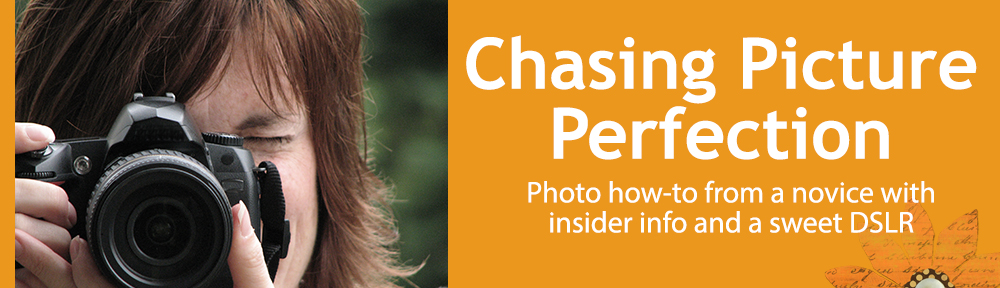- I would get just a little bit higher instead of shooting at eye-level
- I would have one more level of subjects instead of two predominately same-height rows, allowing me to make the group more narrow to accommodate my desire for a full-length vertical shot
- I would move the boy in the white shirt to either kneel in front, or to a position behind grandma in blue
- I would make more organized rows of turned shoulders, instead of all facing forward
- I love the open shade, but I would changed our position slightly to eliminate the harsh lines of shadow in the foreground and background top right
- While I purposefully picked F/8 as my aperture to be sure I had enough depth of field for both rows to be in sharp focus, I think stopping down to F/6.3 or 5.6 would have blurred my background more
I do love the lighting, though. Open shade is so flattering (see previous post for more) and in most instances, can be easily found when you take a look around your location. As you see, they are all standing just inside the shade, not in the harsh sun. If they were further back into the doorway, I might not have gotten the sparkle in each of their eyes from the open shade situation. The sun bounces around and lights my subjects evenly as if you held a big sift reflector in front of them, thereby eliminating harsh shadows under chins and brows and giving you highlights in the eyes.
So while I will look for a similar location next time I shoot a group like this, I will a) get higher, b) watch how the subjects are arranged more closely, and c) look more closely at what’s in the edges of the frame and zoom in, change position or change composition to eliminate anything distracting from the frame.