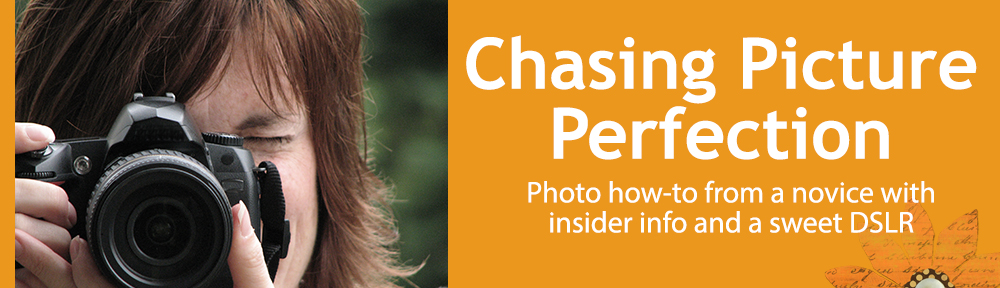We had just one snow storm this winter, so just one day to get out and play in the snow with my camera. Snow tends to fool your camera’s meter since the snow is so bright, making the camera under-exposure your snowy pics. My analogy is that your camera wants to put on a pair of sunglasses to cut the brightness. To get a better exposure, start by setting your camera’s exposure compensation dial to +.67 (2/3 of a stop). Most of the time this does the trick, but you can even go to +1.0. (Read about exposure compensation here and here). Your snow will be bright white instead of gray-looking. For this picture, I set the exposure to +.67. I was further away from my subject and got down low to eliminate the distracting fence and bare branches in the background. I also set my aperture to a wide opening of F/5.0 and zoomed in to 185mm telephoto to blur the background. I love the snow crystals on her hat. I feel chilly just looking at this photo! Please take note that if you are lucky enough to get away to a beach destination this winter, this same tip works for bright sand and water, too.
 |
| Here, I zoomed out to 110mm to get more snow in the photo. |