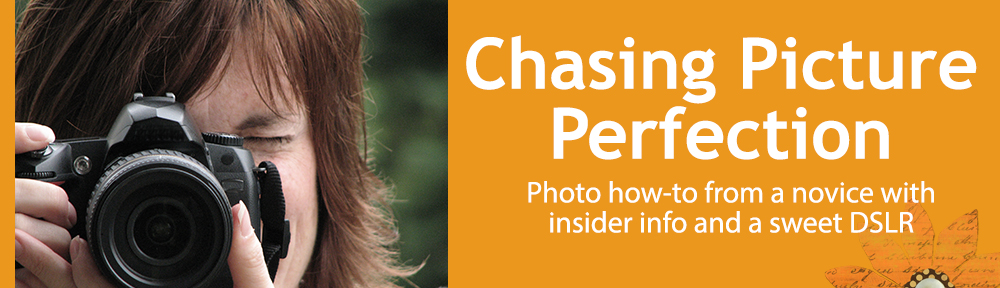During the summer, we find ourselves in or near water a good part of the time. It’s always fun to capture the moment and freeze every water droplet, too. When trying to freeze motion, you need a fast shutter speed. Usually 1/1000th sec or higher will guarantee crisp sharp water droplets as well as a sharp fast-moving subject like this wake-boarder. Here, I used a tele zoom positioned at 95mm off the back of a boat. I also used a higher ISO of 400, even though the sun was shining brightly, to ensure I could get a very fast shutter speed. The exposure setting for this shot was F/9 aperture at 1/1250th sec shutter speed. You can set your camera to the action icon and the camera will take over all settings to give you the fastest shutter speed possible for your lighting situation. Or you can set your camera to “A” for aperture-priority and adjust your aperture until you see a desirable shutter speed when you look through your viewfinder at the settings along the bottom or when you look on your LCD panel on your camera. Next time the kids are splashing around at the pool or under a sprinkler, or you’re capturing tubing or wake boarding from a boat, set your camera to the fastest shutter speed you can to freeze the action. (Note: This will be the same setting you will use to freeze any sports motion).
Tag Archives: freeze action
Free Photo Tips Card Download 1: Aperture

I’m using my time in the airport in Palm Springs (I’m painfully early for my flight and it’s 112 degrees outside so I can’t even enjoy the outside cafeteria) to finish and upload the first of what I hope will be many free download cards. These will be a series of cards that you can print out and keep with you to refer to when you’re out shooting. The first is about aperture priority mode. I’ve covered this topic a lot since I feel it is the most important technique to master to make better photos. Understanding what is does allows you to be more creative since you can force the outcome of your image to better tell your story. And we all know practice is the best way to master any technique. So print out this first set of cards on one letter-size sheet of photo paper (luster is best since it won’t scratch as much). Then cut the paper along the grey lines to give you a set of four cards. If you like, punch a whole in the corners and put them on a D-ring key chain and attach them to your camera bag. You could even have them laminated at your local office supply store. This is the first set of Chasing Picture Perfection Tips Cards. Download the file at this link http://www.4shared.com/file/119167214/5e95ce94/TIPS_CARDS_final.html
Play with Panning for Action Photos
I took about 100 photos of Sydney riding her new bike to show what panning is. Panning is when you follow the action at the same rate of speed as the subject, resulting in a blurry background and a sharp subject. I discovered it is not so easy as it sounds. There are several steps to follow in order to get the result:
1) set your camera to Aperture Priority and select a very small aperture like F/22. This slows down your shutter speed to about 1/25th sec depending on how bright it is out;
2) in order to ensure your camera can select a slow shutter speed, set your ISO to 200;
3) set your camera to continuous shooting and continuous AF; and
4) take lots and lots of shots as the action speeds by you parallel to your camera. Pivot your whole body while keeping the camera level, following the action as it passes in front of your camera. Keep your finger on the shutter release button until after the action has passed you.
The background will be streaks of color (the slower the shutter speed, the more streaky). If your subject appears blurry, you are moving slower than your subject. This technique requires lots of practice. So don’t be discouraged your first time out. The images here were shot at varying shutter speeds and the result in each differs slightly. Notice a nice clean background makes the best image, but this technique also helps to make a cluttered background look better.